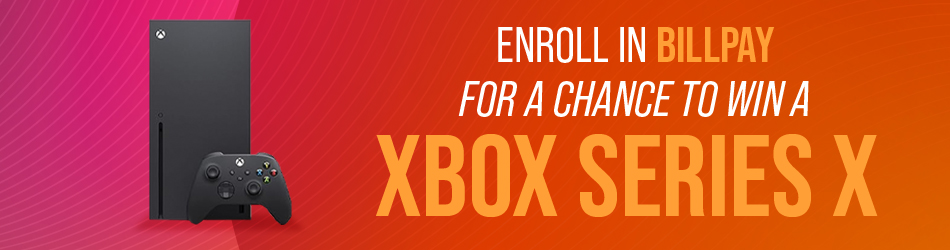Start Using Your Bill Pay Account Today
Your online bill pay account from Journey Federal Credit Union is now even simpler and more convenient. That’s because your upgraded Bill Pay home page is now a dashboard that allows you to view your payees, upcoming bills, payment history, and account balances at a glance. Simply log into online banking or the JFCU Mobile App to get started!
Here are some common questions about online bill pay:
1. What is the fee?
If you're enrolled in online banking and are signed up for eStatements, this service is free. Otherwise, there is a small fee of $2.50.
2. Where is the bill pay located?
If you use online banking, there is a link in the top menu bar that says "Pay & Transfer". Click on or hover over that to show additional links and select the one that says “Bill Pay”, under "SEND MONEY". In the Mobile App, click on the "Move Money" icon in the bottom menu bar, then select the button that says “Bill Pay”.
3. What is a security key?
The security key has been established for your protection. This will scroll at the top of the page, in the left-hand corner, each time you log into bill pay. It lets you know you are on the authentic web bill pay site. You do not have to remember this, as you will not have to type it again. Mine says “HI KELLY” but you can make it any 10 characters you like.
Go to main navigation